Essential Executive Assistant Tools And Resources
To be effective in your work, you should have a suite of the best tools for executive assistants, each designed to tackle specific challenges head-on. Let’s dissect different categories and unveil the tools and resources that will revolutionize your executive assistant services.
Communication And Collaboration
Effective communication is paramount to work successfully, especially in a remote setting. The best assistant tools for communication and collaboration facilitate seamless interaction, ensuring that every message is conveyed with precision and received with clarity.
Email Management Tools
- Microsoft Outlook: It’s a comprehensive platform integrated with other Microsoft Office tools, making it widely used in a corporate setting. Aside from email management, it also offers calendar, task, and contact management.
- Gmail: It’s a popular email platform with powerful organizational features, filters, and integrations. It comes with additional collaborative tools like Google Calendar, Google Drive, and Google Meet, which are known to be user-friendly.
- Hiver: It’s a specialized tool for shared email inboxes, well-regarded for its email collaboration features. It allows teams to collaborate on email responses, assign tasks, and track progress directly within Gmail.
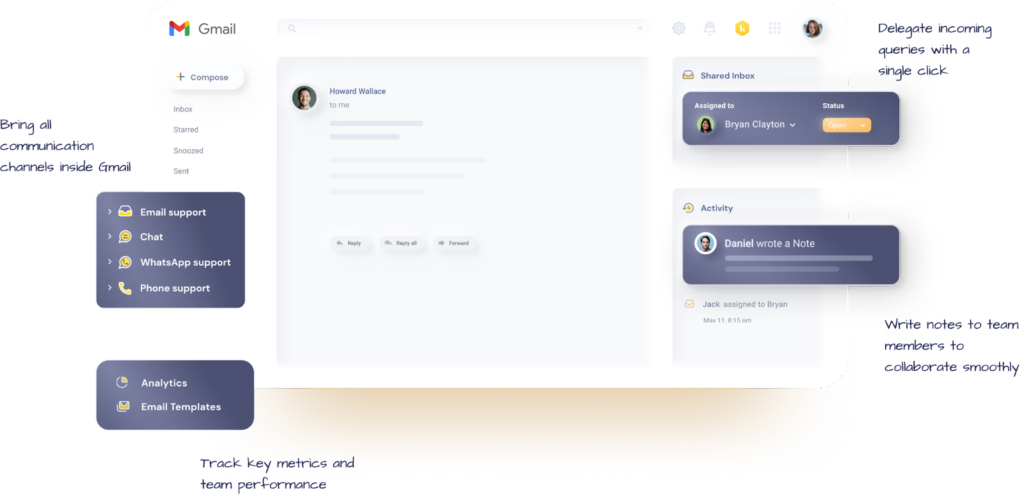
Team Messaging And Chat Apps
- Slack: This app is a real-time messaging platform with channels for team communication. It integrates with many other tools and allows file sharing, video calls, and automation.
- Microsoft Teams: Integrated into Microsoft 365, Teams is also a cloud-based communications tool widely used in businesses. It offers chat, video conferencing, file sharing, and collaborative workspace features.
- Discord: While it’s primarily known for gamers, this app has gained popularity in various professional settings, such as team communications and networking. It has real-time voice, video, and text communication in channels, supports file sharing, and integrates with many apps and services.
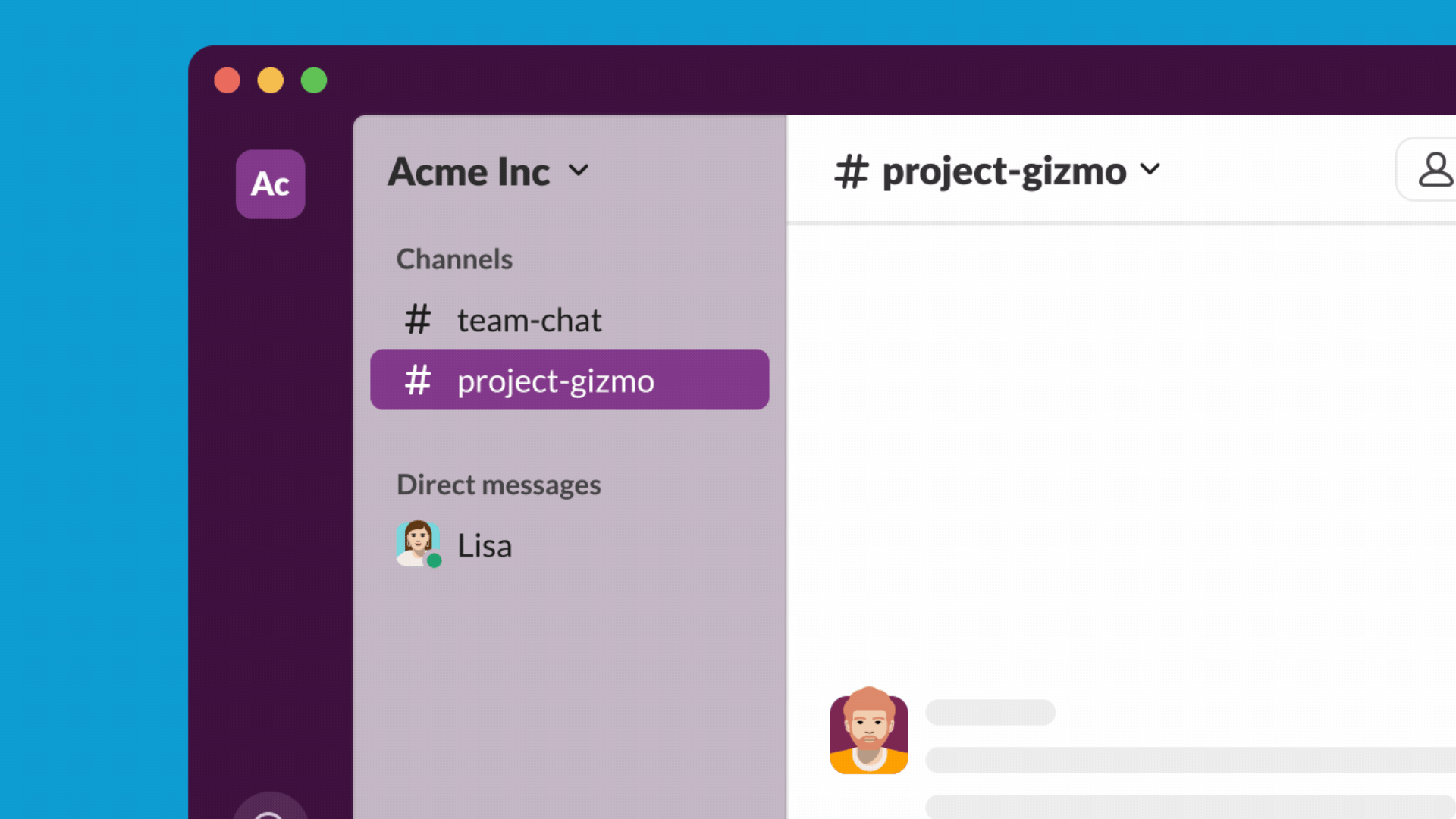
Video Conferencing Platforms
- Zoom: Since the pandemic, it’s been the leading video conferencing platform known for its high-quality audio and video, screen sharing, and recording capabilities.
- Google Meet: This tool is integrated with G Suite, providing high-quality video conferencing, screen sharing, and real-time captions.
- Cisco Webex: This tool is known for its security features and wide range of functionalities. It offers video conferencing, online meetings, and webinars with features like screen sharing, recording, and integration with productivity tools.

Productivity And Task Management
Time is a precious resource, especially for busy executives trying to grow their companies. So, managing time with finesse is a non-negotiable skill for executive assistants. The executive assistant tools in this category can empower you to wrangle tasks, deadlines, and priorities with ease and precision.
To-Do Lists And Task Tracking Apps
- Basecamp: Loved for its simplicity and ease of use, it offers features like to-do lists, file sharing, messaging, and scheduling. This tool makes it easy to manage tasks without scheduling meetings or sending emails back and forth.
- Trello: It’s a visual project tracking tool that uses boards, lists, and cards to help you organize tasks and collaborate with team members.
- Todoist: This popular task management app boasts a clean interface and cross-platform availability. It allows you to create and organize tasks, set due dates, and create project boards for better organization.
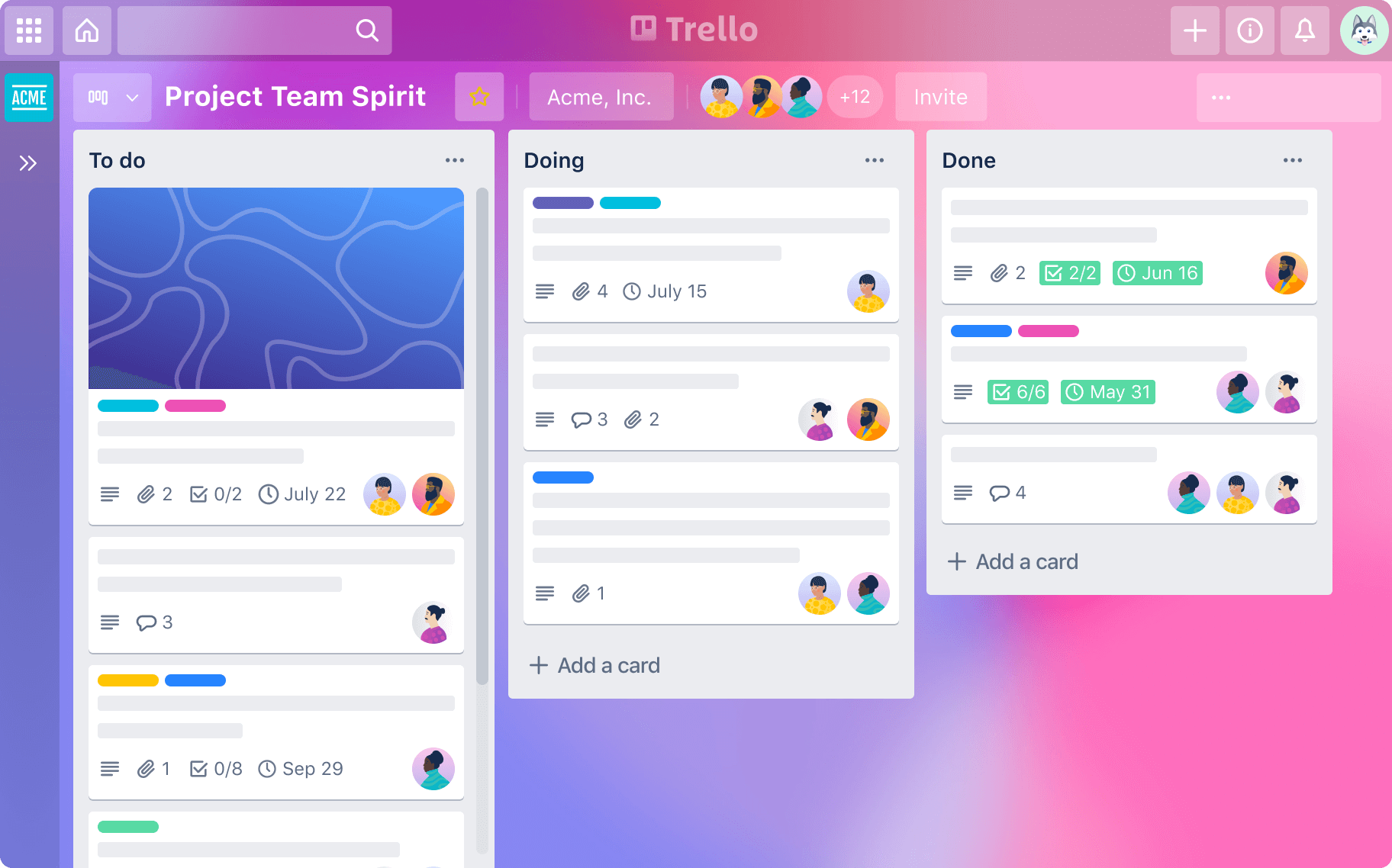
Calendar And Scheduling Tools
- Calendly: Known for its simplicity and time-saving capabilities, this scheduling tool lets you set your availability and share a link for others to book time slots. It also offers customizable event types, time zones, and video conferencing platform integrations.
- Fantastical: Boasting an intuitive interface and powerful scheduling capabilities, this tool lets you stay organized, even with shared calendars. It offers natural language processing that converts events typed in plain language into structured calendar events.
- Apple Calendar: For Mac and iOS users, this tool offers features like multiple calendar support, natural language event creation, Siri integration, and iCloud sharing. It can also sync with Google Calendar, Microsoft Exchange, and other CalDAV calendar platforms.
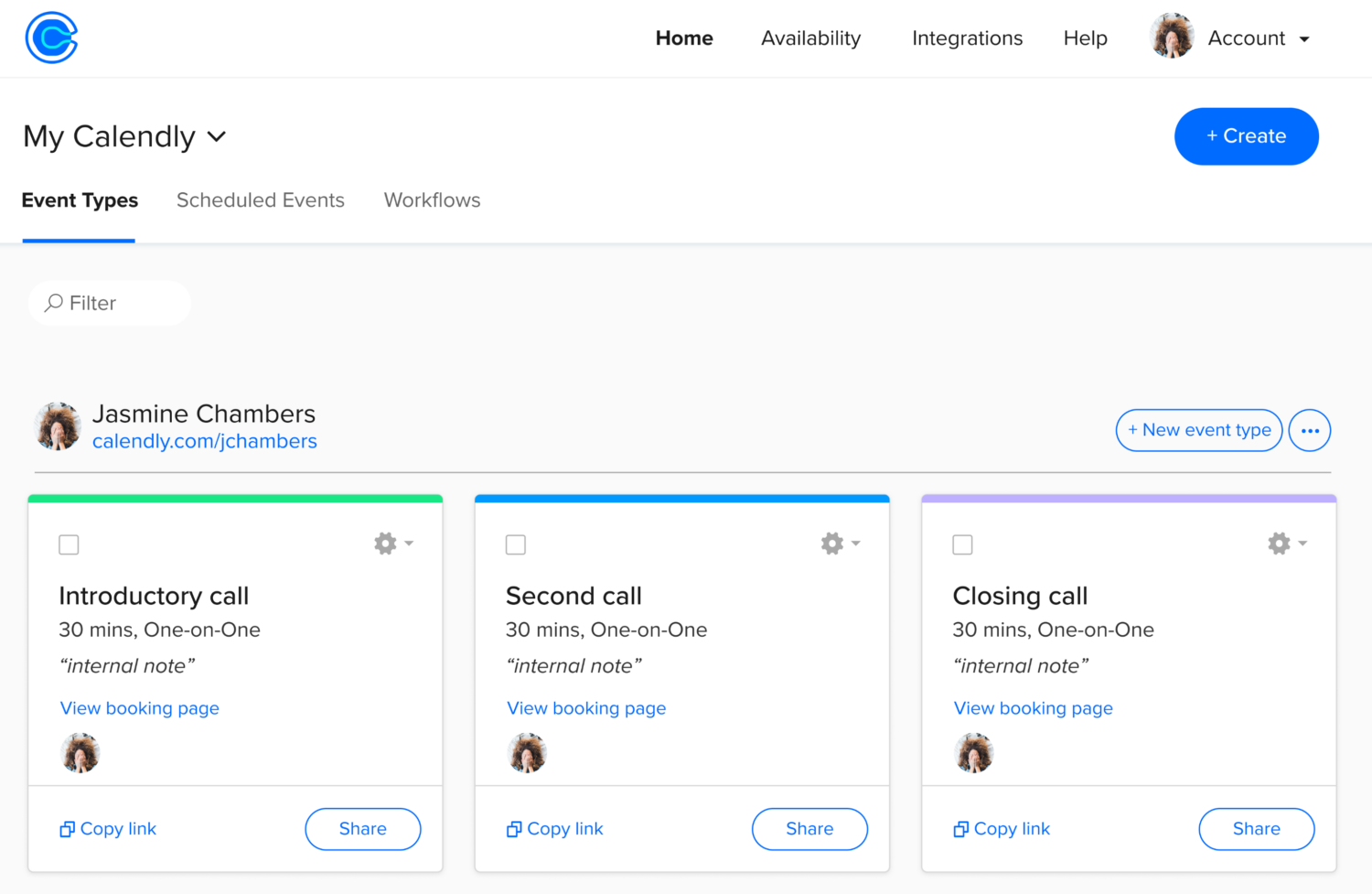
Project Management Platforms
- Jira: Widely used in software development teams, it’s a popular project and issue-tracking tool that offers extensive customization and integration capabilities.
- Monday.com: This project management tool allows teams to plan, track, and manage work using customizable workflows, task prioritization, and document management.
- Asana: This comprehensive project and task management platform has features for task assignments, due dates, and project timelines. It supports web and mobile “work management,” so you can check on project progress on the go.
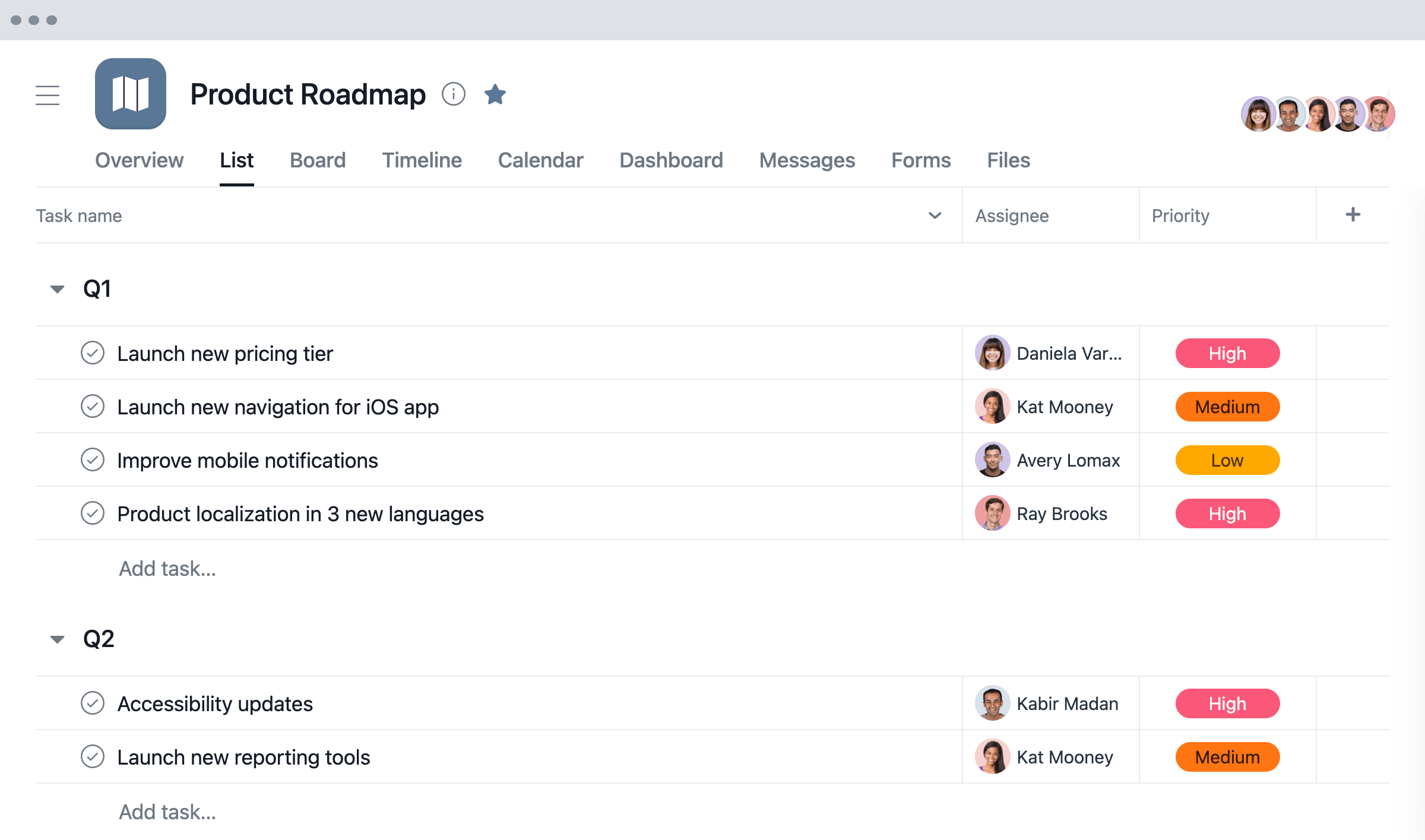
Document And File Management
Growth strategies and other business efforts involve a lot of important information, documents, and files. So, it’s up to you as an executive assistant to store and manage them properly using the right tools for easy access.
Cloud Storage
- Google Drive: It provides cloud storage for files and documents, with easy sharing options and integration with other Workspace apps.
- Dropbox: This popular cloud storage solution boasts easy file sharing, collaboration, and syncing across devices. It offers web and mobile support, simultaneous editing, and robust data security.
- Microsoft OneDrive: Preferred by users of the Microsoft ecosystem, it provides 1TB of storage per user and supports all required file types that are stored in a secure environment.

